Though, I keep fiddling with the blogger template I, like the miser with a spoon, have rarely talked in detail as to what and how I do it. Recently, I saw some fellow bloggers nonnie and luna throwin a lot of tutorials, I thought lets do it for once.
So, when a friend of mine asked me how I included smileys in blogger .. I decided to put it here.
This is where I get my smileys from. A simple "click" for whenever I want. So, when a friend of mine asked me how I included smileys in blogger .. I decided to put it here.
Initially wanted to include all the yahoo smileys here, but then I thought they were a bit big for my liking. I used greasemonkey scripts to include them here. For the techies who want to know more go for the attachment below.
____________________________________________________________________
To modify the script, I opened the script in an editor (in my case notepad) and then included a few lines for the smileys I wanted to add. like here :-
Its simple. One only needs to include the image url's for their smileys/emoticons. Then save it and upload in your host (in my case Userscript). Then install the script to your browser through greasemonkey.
Thus you are done.
There are other ways to do it like included a whole lot of codes into ur template for urself but I think using greasemonkey for JS is a simpler way.







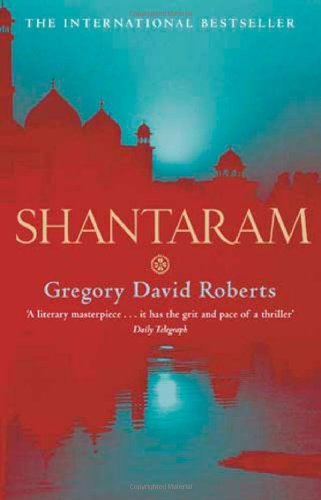

Now this is something that I don't know and I'm going to play around with it later.
ReplyDeletewah... i love this tutorial~~~~!!! XD
ReplyDeleteI am sure u gals gonna do a betta job :) than me.
ReplyDeletehey - am setting up my RSS reader and are about to add you to my daily folder ... and you have an rss buttom too!! :) *yay jay*
ReplyDeleteFinally ...:)
ReplyDeleteNice Lizze, will check it out.